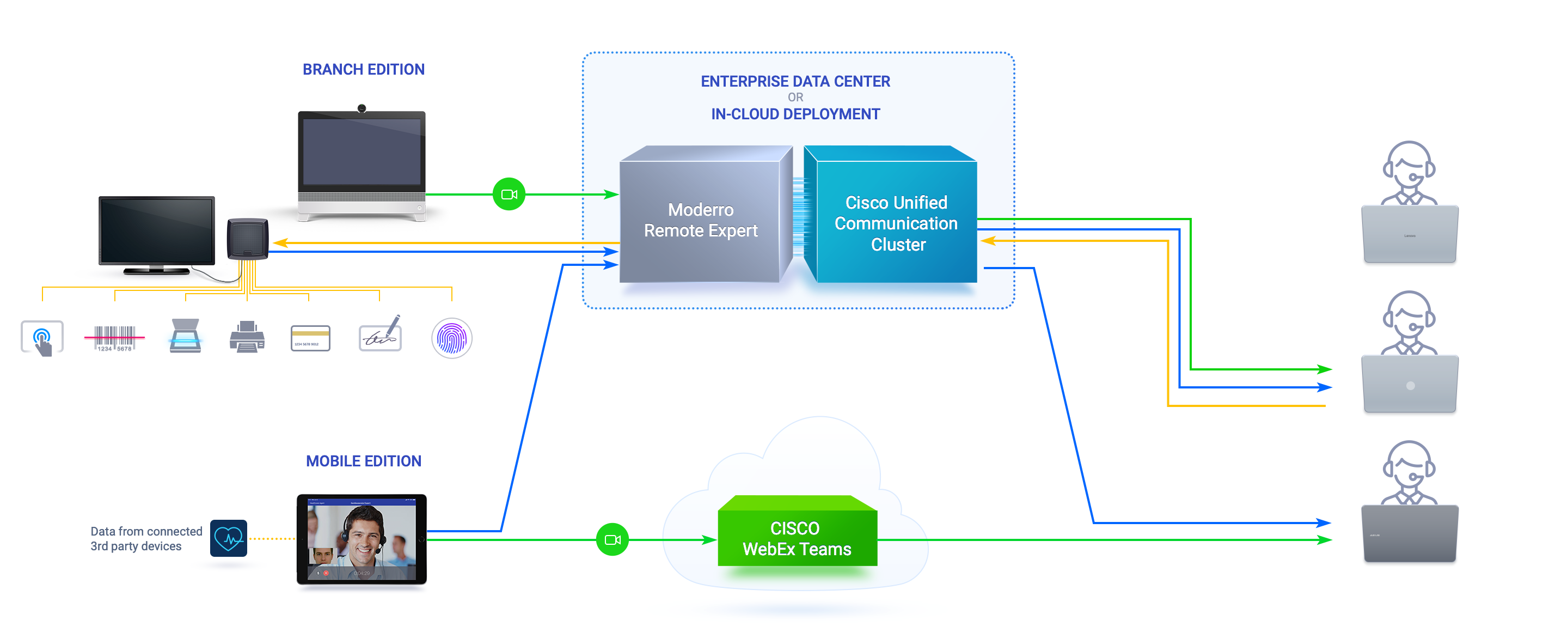How Does It Work?
Design Overview
The Moderro Remote Expert Solution delivers high quality video collaboration between the customer and an industry expert. A customer can now easily connect to a suitable expert in a distant geographic location or corporate office with a rich personalized experience. The expert can make use of video-on-demand, document, and peripheral sharing technologies. This multidimensional interaction results in a superior consultative experience, improving customer acquisition and retention while limiting the cost of geographically dispersed, valuable subject-matter experts.
The Moderro Remote Expert Solution consists of products from the Cisco Unified Communications Architecture and Moderro Interactive Experience product lines. These products are deployed at different physical and logical locations within the enterprise:
- at the customer locations
- at the enterprise data center
- at the expert locations
Architecture Overview
Components of Remote Expert Solution
The Moderro Remote Expert Solution is designed to be industry agnostic and is suitable for all kinds of enterprises. While the Remote Expert is generally presented in two editions (and five base configurations), we can tailor all of them exactly for your usecase and special requirements.
Client Endpoint
Two architectures were developed on a set of required infrastructure components that must be present for any of the architectures to work. There are also several associated system functions that can be applied in order to round-out the full functionality of the each solution architecture option.Infrastructure
Call routing, call queuing, and expert selection are considered the core features of any Remote Expert Solution deployment. Components that provide these services are typically housed in the enterprise’s data center as part of the enterprise’s unified communications infrastructure.Agent Endpoint
Remote Expert Workstation presents toolset for document printing and scanning, video streaming, file previewing, and sharing history.Remote Expert components explained
Remote Expert Branch Edition
This architecture is generally deployed within branch and satellite offices of the enterprise or in public places. This edition can be configured in 4 ways: standard, enhanced configuration, immersive experience configuration and as self-service kiosk.
Remote Expert Branch EditionRemote Expert Mobile Edition
Remote Expert Mobile differs greatly from Branch Edition (both Immersive and Kiosk) as far as access is concerned. Whereas the customer endpoints in Remote Expert Immersive and Kiosk are located within the enterprise network, Remote Expert Mobile consumers establish access to the enterprise’s experts through the public Internet and leverages Cisco WebEx Teams technology.
Remote Expert Mobile EditionDomain Configuration Manager (DCM)
Moderro Domain Configuration Manager (DCM) is a centralized platform for provisioning, configuration, control, and support of the IEC customer pod controllers, including handing firmware updates.
Cisco Unified Communications
In the Moderro Remote Expert Solution, the call routing is provided by the enterprise’s Cisco Unified Communications, and its configured dial plan to route calls between the video endpoints at the customer and expert locations.
Remote Expert Manager (REM)
Remote Expert Manager (REM) is the core control system of the Moderro Remote Expert Solution providing the collaboration features that make the customer’s interactions with the expert simple and effective.
Remote Expert Workstation
Remote Expert Workstation presents toolset for document printing and scanning, video streaming, file previewing, and sharing history.
Get started with Remote Expert today.
While the Remote Expert is generally presented in two editions (and five base configurations), we can tailor all of them exactly for your special usecase and requirements.
How to get started