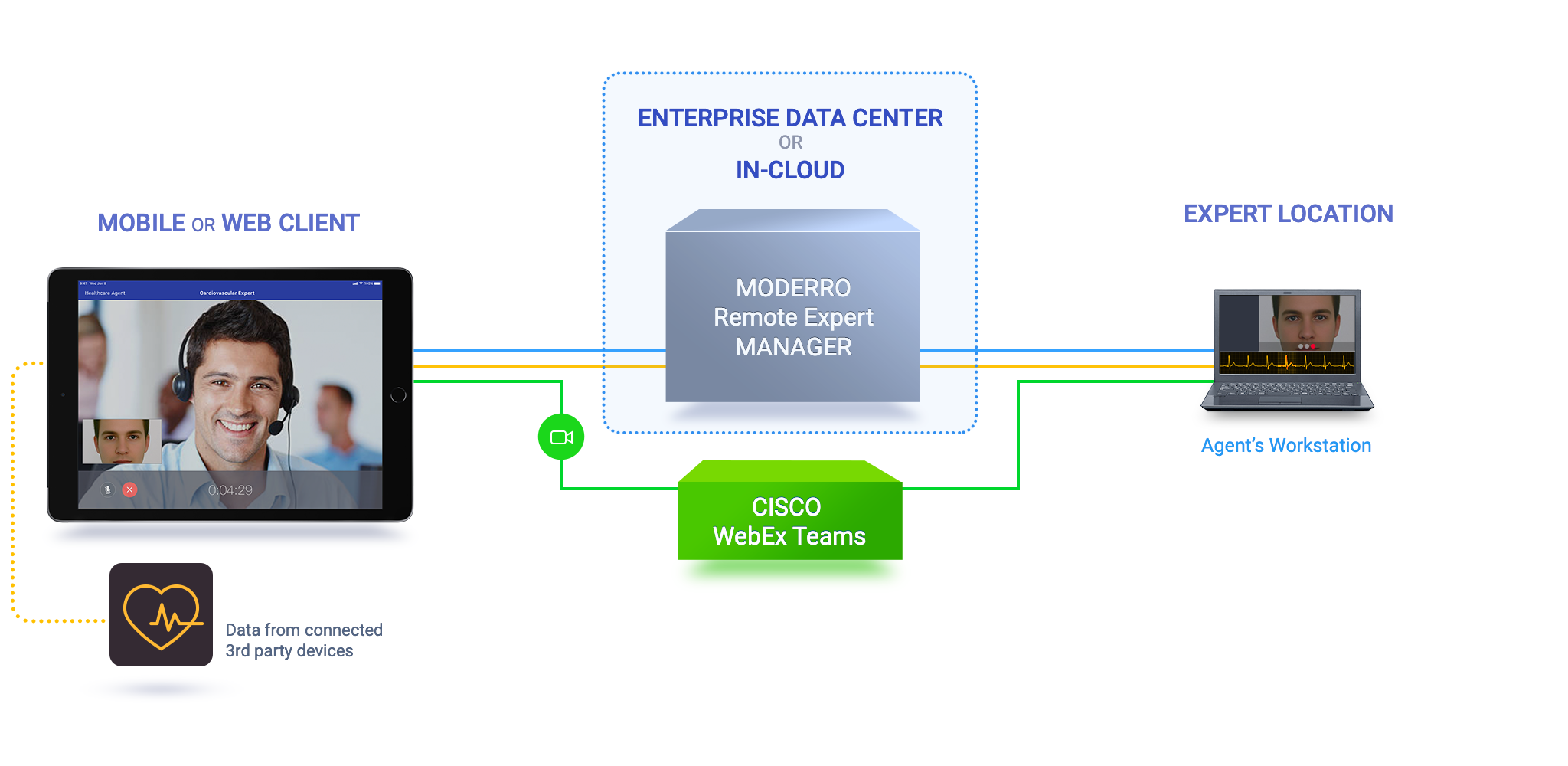Remote Expert
Mobile Edition
Remote Expert Mobile differs greatly from Branch Edition as far as access is concerned. Whereas the customer endpoints in Remote Expert Branch are located within the enterprise network, Remote Expert Mobile consumers establish access to the enterprise’s experts through the public Internet.
We designed Remote Expert solution to be highly cusomizable and every standard configuration can be tailored exactly for your special usecase and requirements.
Use case:
Patient at home selects a topic and press activation button on application or in the browser.
Nurse practitioner answers a call and observes patient via the camera. Takes pictures to share with doctor. Nurse can control camera and share information on the screen.
Technology: Moderro Remote Expert, Cisco WebEx Teams
Mobile Client capabilities
Remote Expert Mobile is a Cloud-based solution. Mobile Edition is used to provide another channel for customers to escalate from a web experience into a video-call with the subject matter expert within the enterprise. Small business can create topics so their customers are going to be addressed to appropriate agent. Agent answers incoming call when available, on queue basis. Agent and Client establish video conference communication. Agent able to share desktop view for co-browsing with Client and, for instance, to help client to fill forms and sign documents.
Advanced set of tools designed to complete full interaction with your customers using mobile devices as client endpoint:
Client can talk to multiple Experts simultaneously
Client is capable of making high-definition video calls. HD calls have clear video quality, the audio is in sync.
Expert can stream a high quality video from preloaded REM assets to Client.
Client can choose between available user interface languages. Both left-to-right and right-to-left language groups supported.
Client can see and operate either a window, selected by Expert, or the entire expert’s desktop.
Expert can send different types of documents (PDFs, images, videos, etc.) to the client application for viewing by customer.
Remote Expert client application is adaptive for horizontal and vertical display orientations.
The Solution makes possible to collect user experience feedback inputs.
Client application is capable to display web resources in a frame. Expert sends the URL of a web resource to load.
Remote Expert takes your in-person patient interactions on-line using advanced technology to connect remotely to the devices that are needed to complete an examination.
Elements of the Mobile Edition
Mobile clients
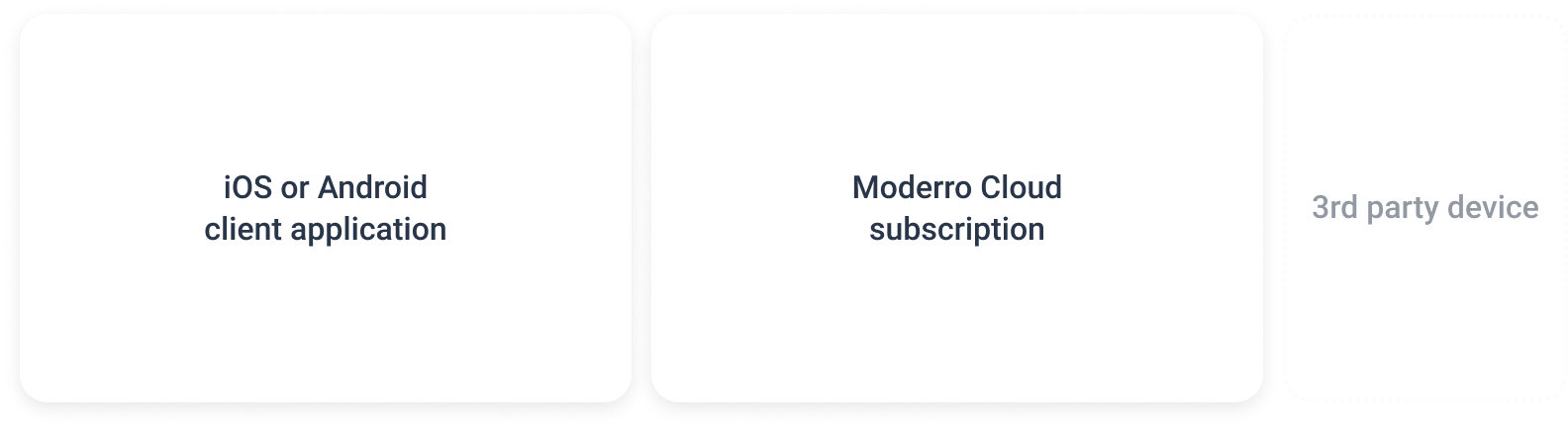
Agent Workstation PC
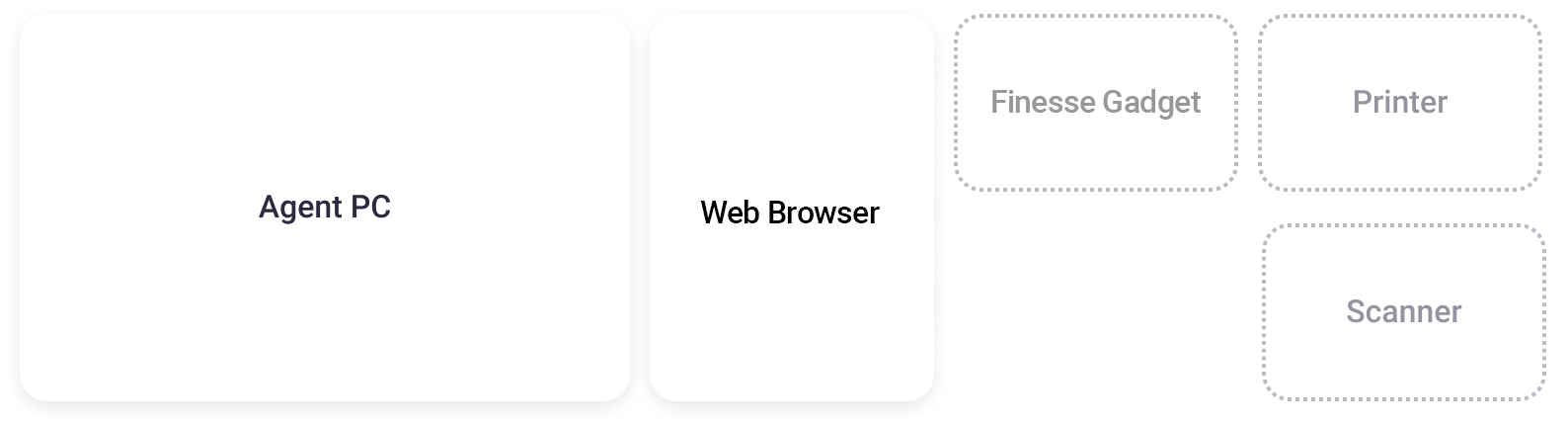
Get started with Remote Expert today.
While the Remote Expert is generally presented in two editions and five base configurations, we can tailor all of them exactly for your special usecase and requirements.
How to get started