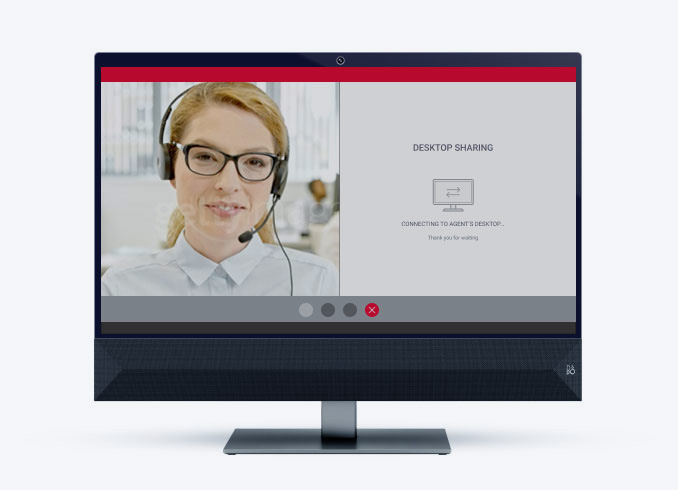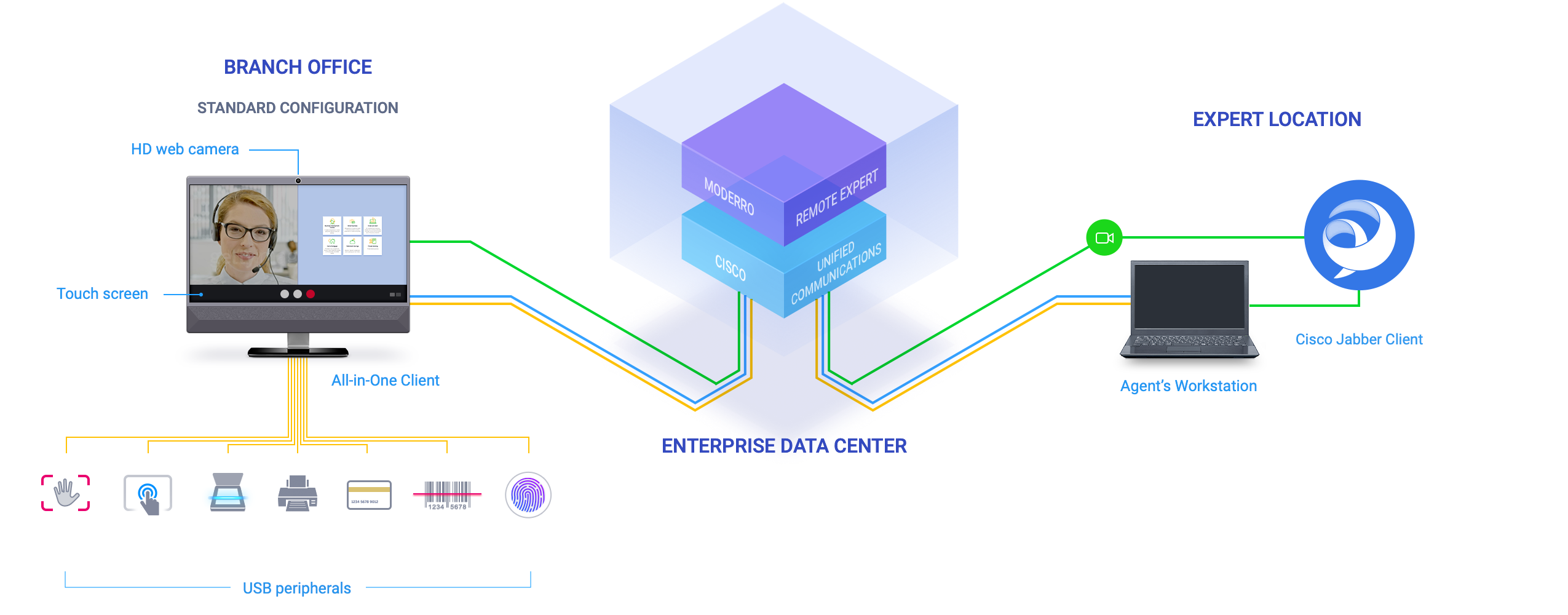Remote Expert
Branch Edition
Remote Expert Branch Edition is generally deployed within branch and satellite offices of the enterprise or in public places. It can be configured in 4 standard ways. At the same time, we designed Remote Expert solution to be highly cusomizable and every standard configuration can be tailored exactly for your special usecase and requirements.
Standard Configuration
Remote Expert Branch Edition used for cases requiring high definition video, additional peripherals, and are located within the enterprise network with dedicated workspaces that provide privacy to the customer.
Use case:
Remote Expert is installed in more than 2,000 medical offices, banks, and hotels around the world connecting the devices required so that any face-to-face interaction can be completed remotely to deliver a fully contactless experience.
Technology: Moderro Remote Expert, Cisco Unified Communications
Standard Configuration capabilities
This kind of deployment delivers high quality video experience to the caller. In addition, this method also offers the full complement of peripherals such as a printer, a signature capture tool, a card-reader, and a scanner, everything required to complete a complex transaction.
Advanced set of tools designed to complete full spectrum of business interactions without loosing personal touch:
Experts assigned to Topics
Agents talk to clients based on call routing rules
Multi-party Audio/Video Calls
Expert can invite another expert to join ongoing session, so Client could talk to Experts simultaneously.
Touchless dial
Remote Expert application can automatically initiate the session touchlessly.
Cisco Jabber Client
Cisco Jabber Client for video conferencing.
HD video calling
Client is capable of making high-definition video calls. HD calls have clear video quality, the audio is in sync.
High quality video playback
Expert can stream a high quality video from preloaded REM assets to Client.
Multi language support
Client can choose between available user interface languages. Both left-to-right and right-to-left language groups supported.
Media and Document sharing
Expert can send different types of documents (PDFs, images, videos, etc.) to the client application for viewing by customer.
Expert’s desktop viewing
Client can see and operate either a window, selected by Expert, or the entire expert’s desktop.
Client’s desktop viewing
Expert can see and remotely operate the Kiosk Application running in the IEC the Client initiated a call from.
Document signing
Client can remotely and securely sign documents offered by expert using Adobe eSign or DocuSign technologies.
White Board
Expert can present hand drawings to the Client (with Wacom Tablet).
Document printing / scanning
Expert application can print or scan documents remotely, using devices connected to the RE client as if they would be connected locally to expert's workstation.
Portrait and Landscape display supported
Remote Expert client application is adaptive for horizontal and vertical display orientations.
Touch screen
Remote Expert client application uses touch screen as primary interaction device between user and application logic.
Remote Virtual Keyboard
Customer can use smartphone as a remote virtual keyboard and touchpad to fill in forms, sign documents etc. Mobile web browser like Chrome or Safari is used, no need to install additional software.
Web page viewing
Client application is capable to display web resources in a frame. URL of a web resource may be sent by expert or be a part of application logic.
User feedback inquiry
The Solution makes possible to collect user experience feedback inputs.
Magstripe card reading / writing
Client can use a smart card to provide his ID to the expert.
Barcode reading
Virtual connection between remotely installed peripherals and Agent Workstation PC works as if devices were connected to a local USB ports.
Elements of the standard configuration
Branch office
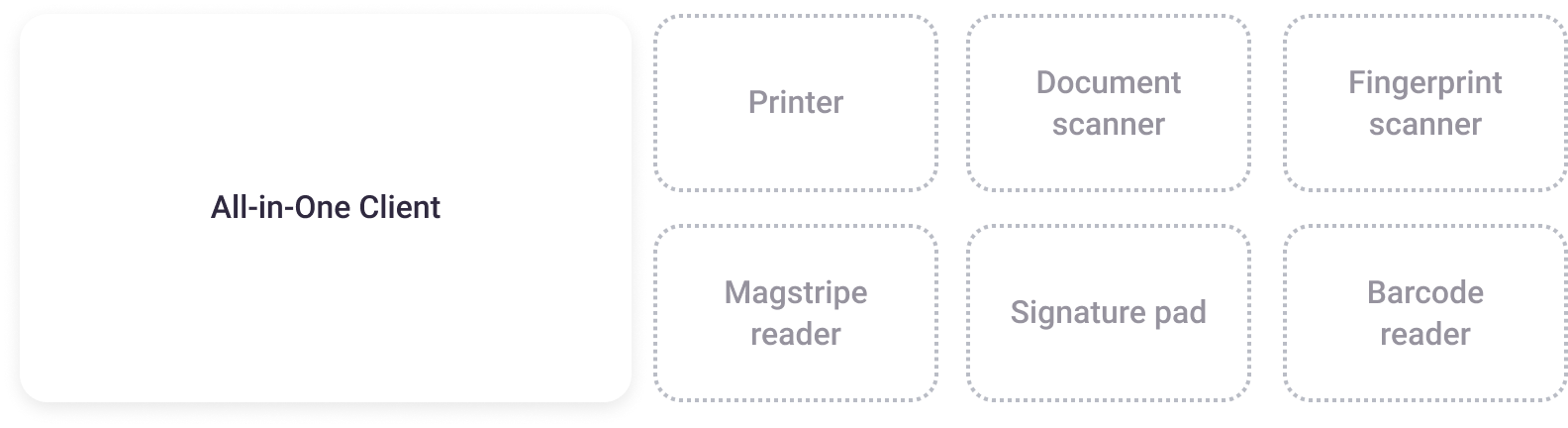
Agent Workstation
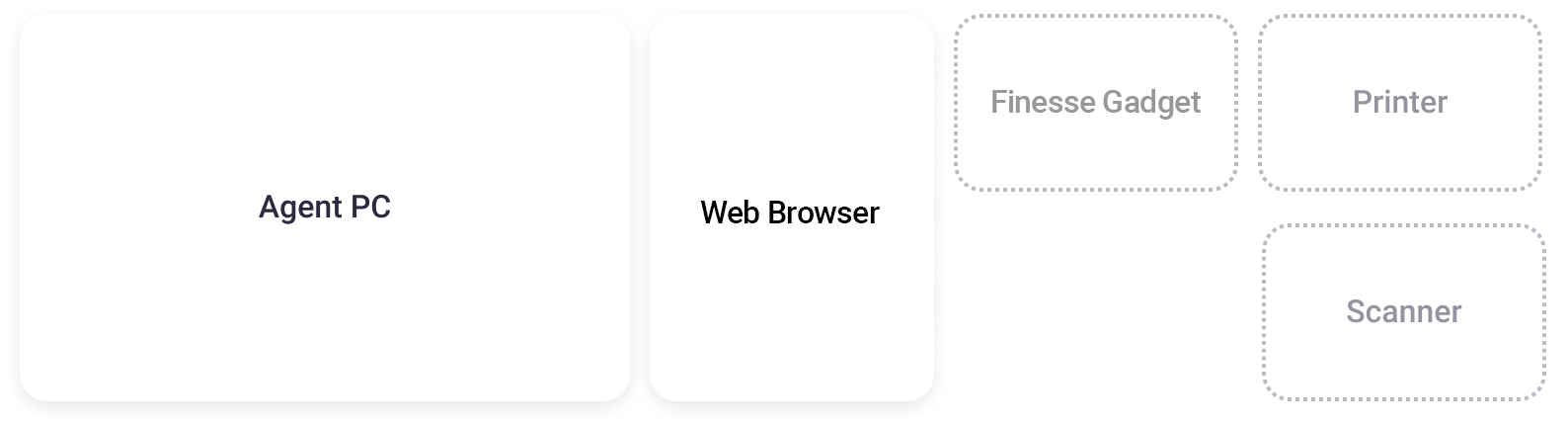
Get started with Remote Expert today.
While the Remote Expert is generally presented in two editions and five base configurations, we can tailor all of them exactly for your special usecase and requirements.
How to get started